Get your butt ready for a knowledge bomb.
Helpful Warps & Commands
Spawn

Our spawn for Camp this summer is just that, a Summer Camp!
/spawnKnights Base
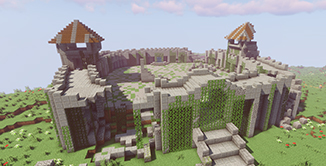
Base of operations for House Knight.
Roundtable not included.
Dragons Base

The nesting place of House Dragon.
Tread carefully.
Badges

Quick and easy way to exchange your badges at spawn.
/warp BadgesLegend Badges

If you are lucky enough to get your hands on one, this is where to go.
/warp LegendAuction House
Picture soon, this will have to be built by the community to unlock the Auction House.
/warp AuctionHouseMore Useful Commands
/SetHome [name] This lets you create a private warp to your home. Depending on your rank you can have multiple of these.
/Home also /MyHomes These will let you teleport to your home(s) you have created.
/Kits Open the in-game GUI of which kits you have access to, one for each rank!
/Balance Will show your current in-game balance, which you can use to purchase building blocks.
/Pay [Player] [Amount] Easy way to transfer funds to another player on the server. You will need to click the chat to confirm the transfer.
/Check [Amount] While holding a piece of paper, you can write a check.
/SSEdit Here you can submit, edit, and view your Server Saturday builds!
/Playtime We recently introduced playtime rewards, so here you can track your playtime on the server.
/PRewards Claim your playtime rewards here.
/ToggleCompass Enable/Disable our new 'boss bar' compass at the top of your screen, much like Skyrim!
/CR Claim Did you donate or win a competition, but your inventory was full when given badges? No worries! Your badges are safely stored here until you have inventory space!
/Donate In-game information on what website to use and how much you've donated. Or just click the "Store" page up top on this webpage!
/Lock (player) After this command, the next block you punch will lock for only you to use. Optionally you can add playernames afterwards seperated by commas so multiple people can access. ex: /Lock HeyPotato,ItsPuddles,Bunchies will give access to all those players.
/cPassword [Password] This works the same way but with a password you can give out.
/Unlock Use this to remove your lock.
[item] | %i% | %item% Any of these will link whatever item you're currently holding into the chat, which people can hover over and see how awesome it is!
/MF Shop and /MF top Is there a MoreFish competition happening? You'll need these commands! The shop is where you will sell the fish you catch and upgrade your bag so they don't fill up your inventory. And /MF Top will show you who is currently in the lead!
/House Check whether you've been placed into House Knights or House Dragons!
For more commands you gain per rank, please check out the Ranks page on this site.

